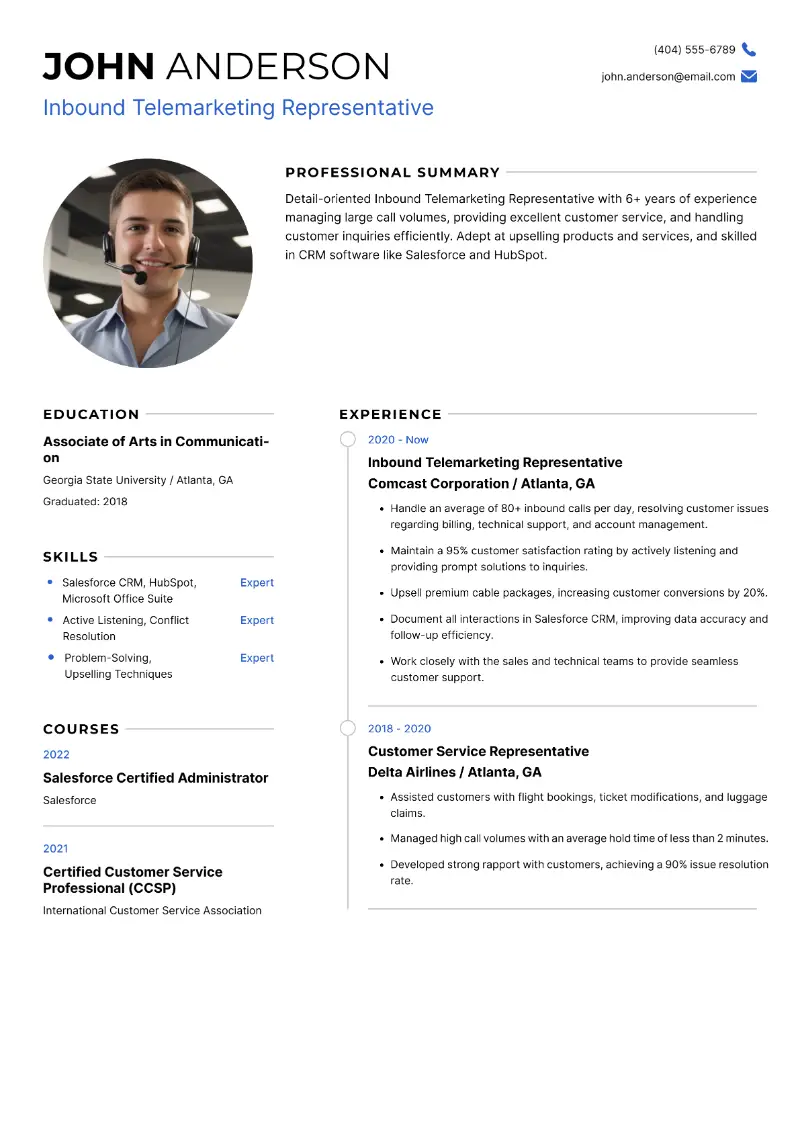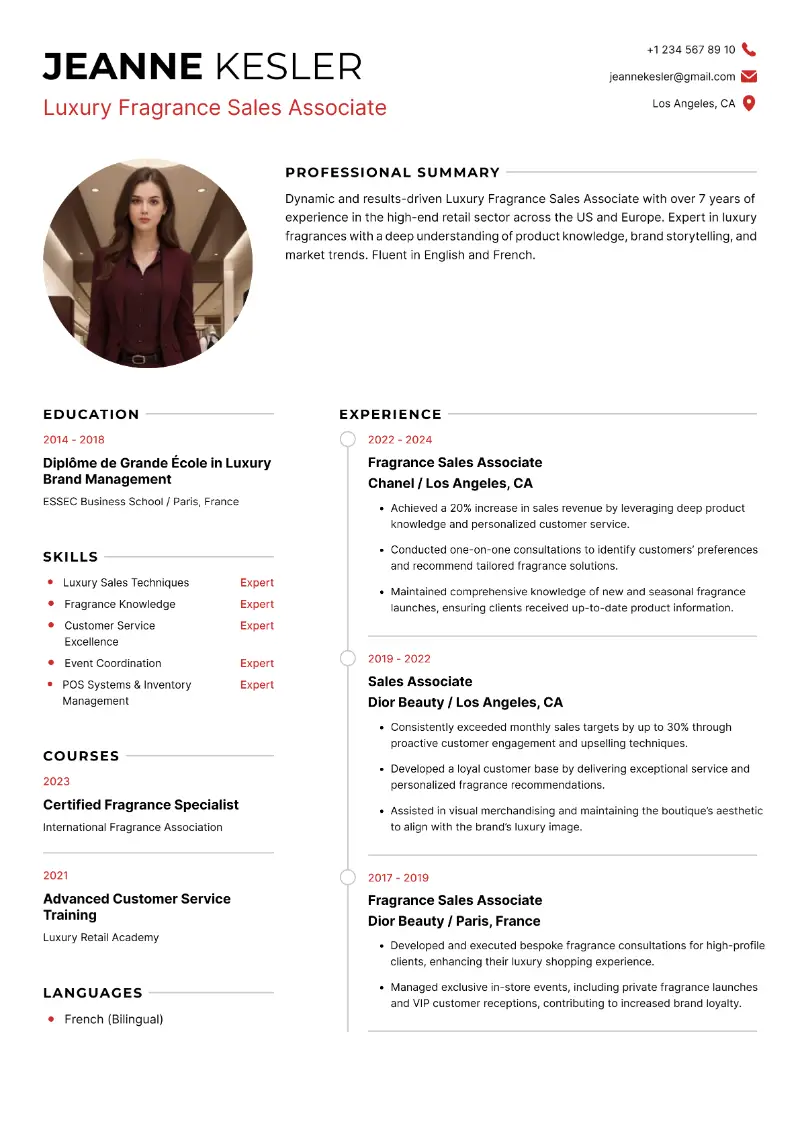Salesforce developer skills are at the core of transforming how businesses manage and analyse data, workflows, and customer interactions.
With Salesforce’s growing prominence in the business world, IT specialists and developers play a crucial role in customizing and optimizing the platform to meet unique organizational needs.
In this article, we’ll dive into the key skills required for every Salesforce developer. Each professional should master these to excel in this dynamic and rewarding field.
What is a Salesforce developer?
They leverage Salesforce's built-in tools, programming languages like Apex and Visualforce, and frameworks such as Lightning to tailor the platform to meet specific business needs.
What do Salesforce developers do?
- Writing and debugging Apex code to create backend logic.
- Designing and implementing user-friendly interfaces using the Lightning framework.
- Customizing Salesforce objects, fields, and relationships.
- Integrating third-party applications using APIs.
- Optimizing the platform’s performance and scalability.
- Automating processes with Flows, Process Builder, and custom triggers.
Create your professional Resume in 10 minutes for FREE
Build My Resume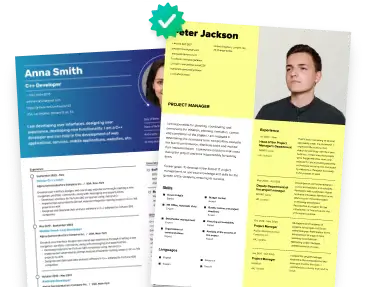
Salesforce developer skills list
Apex Programming
High
Apex is Salesforce’s proprietary programming language, designed for developing custom business logic on the platform. It allows developers to write backend code that interacts with Salesforce data, automates processes, and integrates with external systems.
Learning time
- Experienced Developers: 2–3 months if familiar with object-oriented programming.
- Beginners: 3–6 months depending on practice and consistency.
Learning resources:
- Trailhead. Free Salesforce learning platform with interactive modules.
- Salesforce Developer Documentation. Official guide for Apex syntax and best practices.
- Udemy/Coursera. Paid courses offering structured lessons.
- Salesforce Forums. Community forums for troubleshooting and advice.
Lightning Web Components (LWC)
High
LWC is a modern JavaScript framework for building user interfaces on the Salesforce platform. It allows developers to create dynamic, reusable components for both Lightning Experience and Salesforce mobile applications.
Learning time
- Experienced Developers: 1–2 months for those familiar with JavaScript.
- Beginners: 2–4 months depending on previous web development experience.
Learning resources:
- Trailhead. Interactive modules for mastering LWC.
- Salesforce Developer Documentation. Official guide to LWC syntax and best practices.
- Udemy/Coursera. Paid courses focused on LWC development.
- YouTube. Free tutorials for building LWC components.
SOQL (Salesforce Object Query Language)
Low to Moderate
SOQL is used to query Salesforce’s database to retrieve records, much like SQL. It enables developers to fetch data and handle it within their applications or triggers.
Learning time
- Experienced Developers: 1–2 weeks to master.
- Beginners: 3–4 weeks depending on familiarity with SQL.
Learning resources:
- Trailhead. Modules covering SOQL and its usage.
- Salesforce Developer Documentation. Official guide to writing efficient SOQL queries.
- Salesforce Developer Forums. Community discussions on best practices and troubleshooting.
Salesforce Data Model Knowledge
Moderate
Understanding data model, including objects, fields, relationships, and security, is one of the most crucial skills for a Salesforce developer for effective customization and development within the platform.
Learning time
- Experienced Developers: 1 month to gain a solid understanding.
- Beginners: 2–3 months of study and practice.
Learning resources:
- Trailhead. Courses on Salesforce data model and relationships.
- Salesforce Developer Documentation. Deep dive into Salesforce’s objects and relationships.
- Salesforce Community. Discussions and resources for advanced data modeling.
API Integration
High
Developers often need to integrate Salesforce with third-party systems using REST, SOAP, or other APIs. These skills allow for seamless communication and data exchange between platforms.
Learning time
- Experienced Developers: 1–2 months for integration with common APIs.
- Beginners: 2–4 months depending on familiarity with APIs.
Learning resources:
- Trailhead. Interactive modules focused on API integration.
- Salesforce Developer Documentation. Official API documentation and examples.
- Udemy/Coursera. API integration courses for Salesforce.
- Salesforce Developer Forums. Community help for common integration issues.
Salesforce DevOps Tools
Moderate to High
DevOps tools like Gearset and Copado are used for version control, continuous integration, and deployments in Salesforce development. They streamline the process of managing changes and automating deployments.
Learning time
- Experienced Developers: 1–2 months to become proficient.
- Beginners: 3–4 months depending on familiarity with DevOps concepts.
Learning resources:
- Trailhead. Modules on DevOps tools and processes.
- Salesforce Developer Documentation. Information on using Salesforce’s DevOps features.
- Udemy/Coursera. DevOps courses for Salesforce developers.
- Salesforce Community. Discussions on best practices in Salesforce DevOps.
Visualforce
Moderate
Visualforce is Salesforce's framework for creating custom user interfaces. Though less commonly used in newer Salesforce projects, it’s still important for legacy systems and specific customizations.
Learning time
- Experienced Developers: 1–2 months if familiar with web development.
- Beginners: 2–3 months depending on experience with HTML and CSS.
Learning resources:
- Trailhead. Visualforce modules for beginners and advanced developers.
- Salesforce Developer Documentation. Comprehensive guide to Visualforce pages.
- YouTube. Free tutorials on building and customizing Visualforce pages.
JavaScript and Web Development
High
JavaScript is essential for developing dynamic, responsive front-end components, especially in Lightning Web Components (LWC). HTML and CSS are also important for building modern web interfaces in Salesforce.
Learning time
- Experienced Developers: 1–2 months to learn LWC integration.
- Beginners: 3–6 months depending on experience with JavaScript.
Learning resources:
- FreeCodeCamp. Free courses on JavaScript and web development.
- MDN Web Docs. Official documentation for JavaScript, HTML, and CSS.
- Salesforce Developer Documentation. Resources for JavaScript in LWC development.
Declarative Tools Expertise
Low to Moderate
Salesforce provides declarative tools such as Process Builder, Flow, and App Builder to automate processes and create applications without writing code. Mastering these tools is essential for efficient Salesforce customization.
Learning time
- Experienced Developers: 2–3 weeks to become proficient.
- Beginners: 1–2 months depending on familiarity with automation tools.
Learning resources:
- Trailhead. Interactive modules covering Process Builder, Flow, and App Builder.
- Salesforce Documentation. Official documentation for using declarative tools.
- Salesforce Community. Discussions and tips for automating business processes.
Problem-Solving and Debugging
Moderate to High
Salesforce developers must be adept at troubleshooting and solving complex problems in their code. Using debugging tools effectively and applying logical reasoning is crucial for successful development.
Learning time
- Experienced Developers: 1–2 months to refine debugging skills.
- Beginners: 2–3 months, as debugging is an ongoing learning process.
Learning resources:
- Trailhead. Modules on debugging and troubleshooting Apex and LWC.
- Salesforce Developer Documentation. Tools like the Developer Console and Debug Logs.
- Salesforce Developer Forums. Community discussions on common debugging challenges.
Salesforce Security and Sharing Model
Moderate
Understanding Salesforce’s security model—including profiles, roles, and sharing rules—is critical to ensure that data is accessed securely and in compliance with business policies.
Learning time
- Experienced Developers: 1 month to become familiar with Salesforce’s security model.
- Beginners: 2–3 months depending on previous experience with security concepts.
Learning resources:
- Trailhead. Courses on data security, sharing, and permissions.
- Salesforce Developer Documentation. Official guide on profiles, roles, and sharing rules.
- Salesforce Community. Discussions on best practices for securing Salesforce data.
Continuous Learning and Certification
Moderate to High
Continuous learning and certifications, such as Salesforce Platform Developer I & II, help developers stay up-to-date and validate their expertise.
Learning time
- Experienced Developers: Certification preparation may take 1–2 months.
- Beginners: 3–6 months, depending on the level of certification pursued.
Learning resources:
- Trailhead. Certification-focused modules to prepare for exams.
- Salesforce Developer Documentation. In-depth resources for exam topics.
- Salesforce Certification. Official certification resources and study guides.
How to become a Salesforce developer?
Learn about Salesforce’s ecosystem, its core functionalities (Sales Cloud, Service Cloud, etc.), and the platform’s architecture.
Familiarize yourself with key development technologies:
- Apex Programming. Learn Salesforce's programming language used for backend logic.
- Lightning Web Components (LWC). Understand Salesforce’s modern JavaScript framework for building dynamic UIs.
- SOQL (Salesforce Object Query Language). Learn how to query Salesforce data.
- Visualforce. For custom UI elements (useful for legacy applications).
- APIs. Learn how to integrate Salesforce with external systems using REST/SOAP APIs.
To get hands-on experience, sign up for a free Salesforce Developer Edition account where you can practice coding, experimenting with the platform, and building apps.
Build small applications, write triggers, create workflows, and practice using declarative tools like Process Builder and Flow to automate business processes.
Complete Salesforce certifications:
- Platform Developer I: This focuses on the fundamentals of Salesforce development, including Apex, Visualforce, and data modeling.
- Platform Developer II: This covers more advanced topics like complex Apex code, asynchronous programming, and integrations.
As you gain experience, build a portfolio of your projects to showcase your Salesforce developer skills. This can be helpful when applying for jobs and writing resume or freelance opportunities.
Create your professional Resume in 10 minutes for FREE
Build My Resume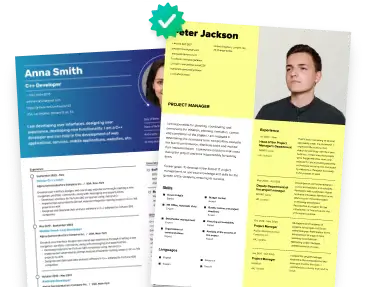
Conclusion on Salesforce developer skills
The role of a developer requires a blend of technical expertise, business acumen, and a commitment to continuous learning.
By mastering the Salesforce skills outlined in this guide, you’ll position yourself as a vital asset in the ecosystem, capable of delivering innovative solutions that meet diverse business needs.
Start honing these skills today to build a thriving career in Salesforce development.