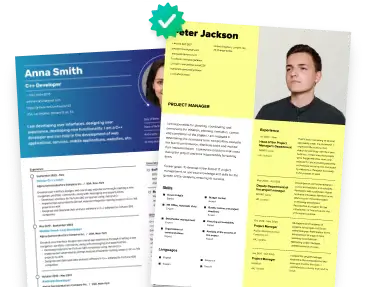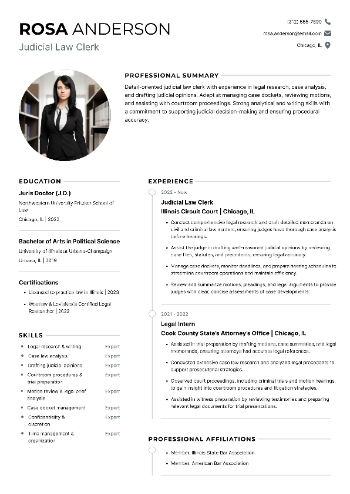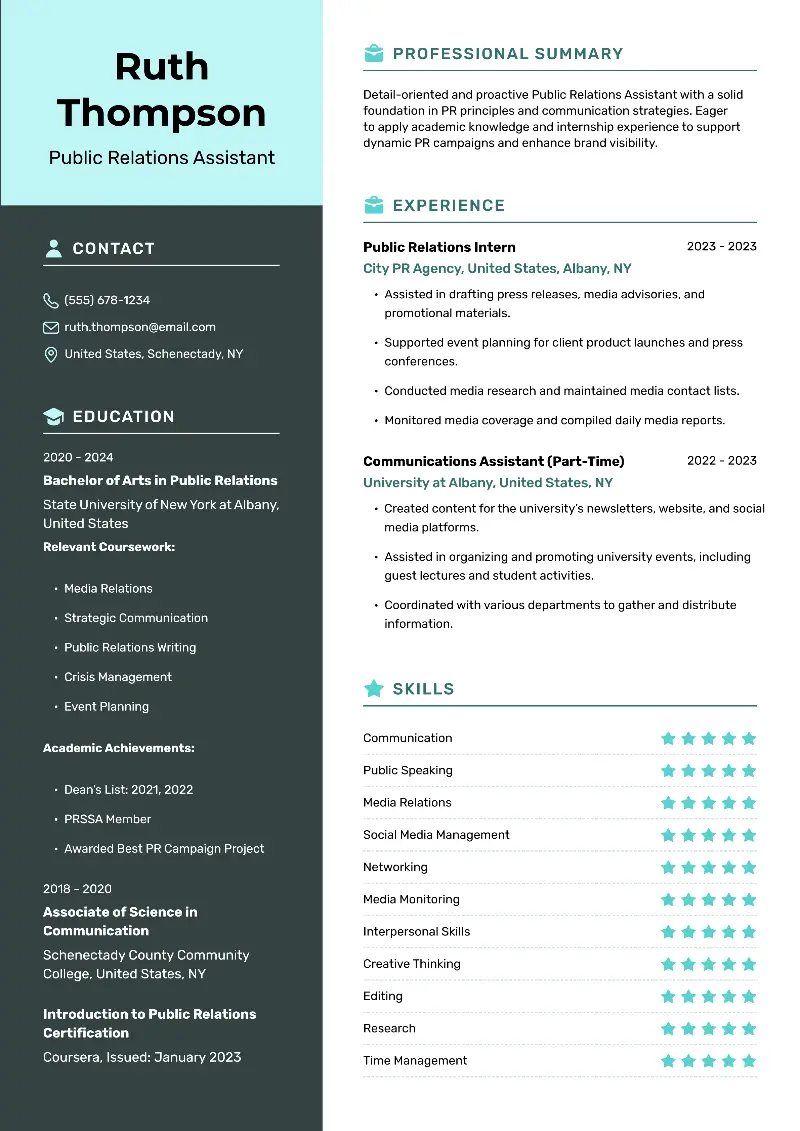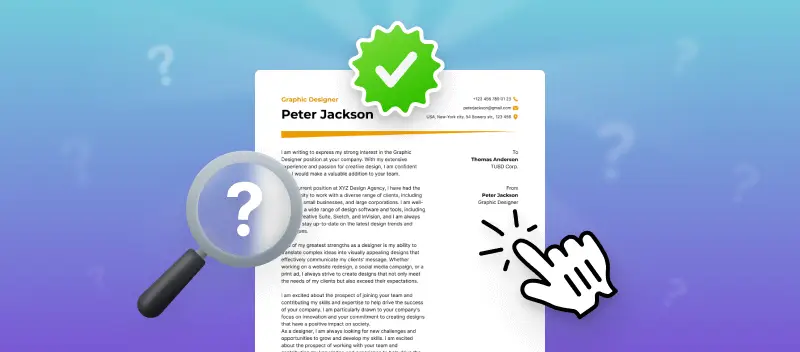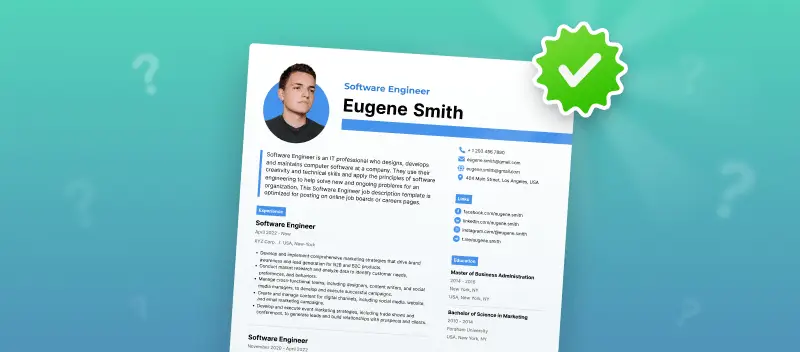When it comes to writing a resume, every detail counts, including the formatting of your dates.
Knowing how to right align dates on resume can enhance readability and professionalism, making a significant difference in how potential employers perceive your application.
This article will guide you through the process of aligning dates on your document, offering practical tips and best practices. By mastering this simple yet impactful technique, you can create a polished application that highlights experiences and skills while ensuring that your timeline is clear and easy to follow.
How to align dates on a resume?
Aligning dates on a resume is an important aspect of formatting that can enhance clarity and readability.
Resume date format:
- Typically, resumes are organized in reverse chronological order, with your most recent experience listed first.
- Choose a professional font (like Arial, Calibri, or Times New Roman) in a consistent size (usually 10-12 points).
- If you’re using a text processor like Microsoft Word, you can employ a table to help align dates.
- Select a date format and stick with it throughout (e.g., “Month Year” or “MM/YYYY”).
- Consider bolding job titles or degrees to create a hierarchy, while keeping dates in regular font style.
- When listing ongoing positions, employ “Present” or “Current” consistently.
If formatting seems daunting, consider trying free resume creator that come with pre-designed templates for easy alignment.
Create your professional Resume in 10 minutes for FREE
Build My Resume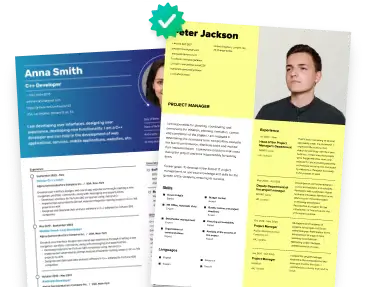
How to put dates on the right side of resume?
To right align dates on resume, you can follow these practical methods based on the word processor you are using.
Resume alignment using tables
1. Create a table
- Go to the “Insert” menu and choose “Table.” Build a table with one row and two columns.
- Use the left column for job titles, company names, or educational institutions.
- Utilize the right column for dates.
2. Adjust properties:
- Right-click on the table, select “Table Properties,” and set the borders to “None” to make it invisible.
- Highlight the right column, select “Cell Alignment” > “Align Right”.
Example of resume dates in a table:
| Job Title | Dates |
|---|---|
| Marketing Manager | January 2020 - Present |
| Graphic Designer | June 2018 - December 2019 |
How to line up dates on resume in Word?
- Press the ruler at the top of the document to set a tab stop at the right margin.
- Double-click the tab stop to open the dialog box. Pick “Right” under "Alignment", and tap “Set.”
- Type the job title or education information.
- Hit the "Tab" key to move the cursor to the right tab stop and enter the date.
How to right align dates on resume using Google Docs?
- Click the ruler to set a right tab stop.
- Press the tab stop and choose “Right Alignment.”
- Type your occupation or school name.
- Move with the Tab key to the right and write the corresponding date.
Resume date format example:
Why is it important to align resume dates?
Aligning dates on a resume is crucial for several reasons that contribute to the overall effectiveness of the document.
Here are some key points:
- Right-aligning dates helps to create a clean, organized look that makes it easier to quickly scan your resume.
- Misaligned dates can appear sloppy and detract from the overall quality of your paper.
- Professional layout suggests that you are serious about your job application.
- Proper date format in resume visually emphasizes your career progression.
- Clearly aligned dates can help reveal gaps in employment or transitions between jobs.
- Consistent alignment of dates allows for easier comparison of work histories and timelines between candidates.
- Clean look reduces cognitive load, letting hiring managers to focus on your skills and achievements.
Many employers use ATS to screen resumes. Properly aligned dates formatting can improve your chances of getting past these systems, as they often favor clearly organized information.
FAQ about resume date format
- Should the alignment of dates differ for education on resume versus work experience?
- While consistency is important, academic dates can be less emphasized if your degree was earned many years ago, whereas work experience dates should always stand out.
- Is it okay to list just years instead of months?
- For older roles, mentioning only the years is fine. For recent positions, include months to demonstrate transparency.
- What if I worked at one company but changed titles?
- Use one range for the organization and add individual dates under each role within.
- Should I use different date formats for international applications?
- Adapt to local conventions—for example, utilize "DD/MM/YYYY" in Europe and "MM/DD/YYYY" in the U.S.—but stay consistent within the document.
Resume alignment: conclusion
In summary, right-aligning dates on your resume is a straightforward yet impactful strategy that improves the overall appearance and clarity of your document.
This meticulous approach not only demonstrates your professionalism but also helps hiring managers swiftly recognize your qualifications and career advancement.
Keep in mind that a well-written resume structure can significantly influence how potential employers view you.
Create your professional Resume in 10 minutes for FREE
Build My Resume