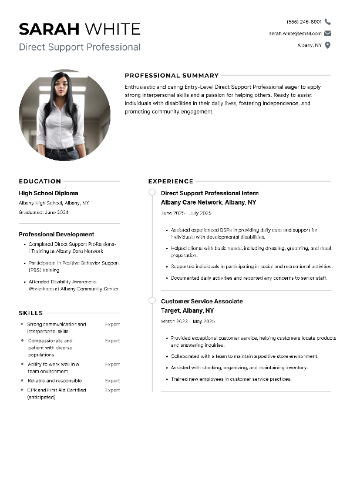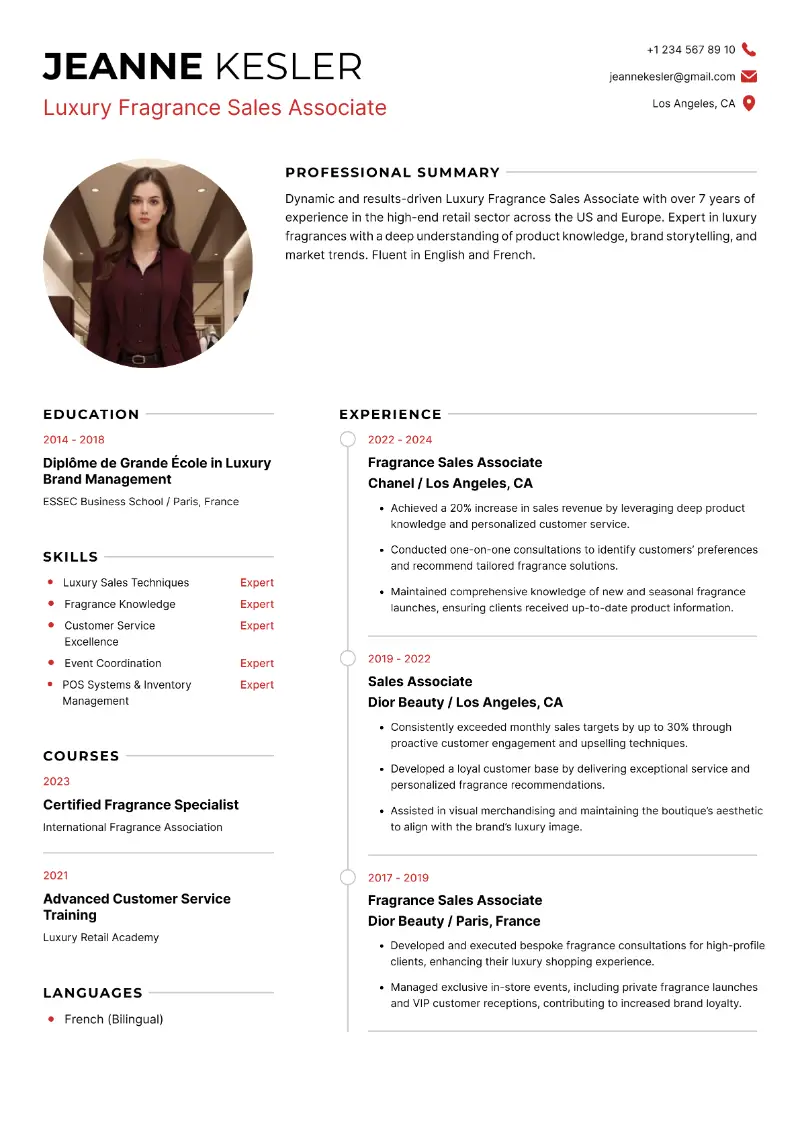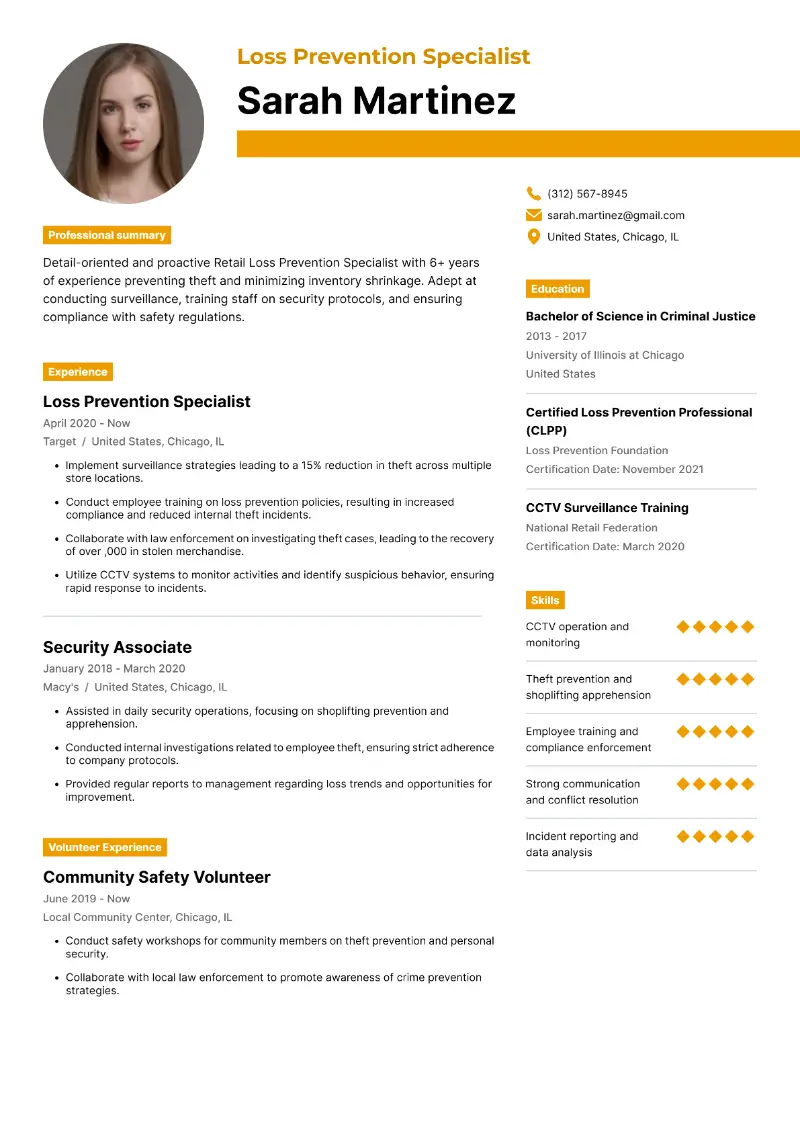Technical support engineer skills are essential for anyone looking to thrive in the tech industry and help desk specifically.
These abilities not only enable specialists to troubleshoot and resolve issues efficiently but also ensure customer satisfaction and business success.
In this article, we will explore the core IT support specialist skills required for a successful career in the sphere, from technical knowledge to communication and problem-solving competencies.
What are tech support skills?
Technical support skills refer to a combination of computer knowledge, problem-solving abilities, communication style, and customer service expertise that enable individuals to provide effective tech assistance.
These abilities are essential for diagnosing and resolving hardware, software, and network-related issues, as well as ensuring customer satisfaction.
Technical support skills list
Technical support skills and knowledge
These refer to the expertise and understanding of various technologies and computer skills that enable engineers to diagnose and resolve specific problems.
1. Operating Systems Expertise
| Operating System | Common Issues Solved | Tools & Techniques |
|---|---|---|
| Windows | Boot errors, BSOD, registry issues | Safe Mode, Event Viewer, CHKDSK |
| macOS | Disk errors, NVRAM resets, app crashes | Disk Utility, Recovery Mode |
| Linux | File permission errors, package issues | Command-line tools like ls/chmod |
Linux powers over 90% of the world’s supercomputers, which means even a basic understanding can be highly valuable.
2. Networking Fundamentals
Connectivity issues are some of the most common problems users face. A tech support engineer’s role includes:
- Diagnosing basic problems: For example, slow internet caused by high network latency, identified with tools like ping or traceroute.
- Configuring devices: Such as setting up routers or resolving IP address conflicts.
- Securing connections: Troubleshooting VPNs or firewall settings.
- Monitoring traffic: Using software like Wireshark to pinpoint bottlenecks or unauthorized activity.
3. Hardware Troubleshooting
Hardware problems often have physical symptoms that are easy to spot but harder to fix. Some scenarios are:
- Random restarts: A faulty power supply or overheating CPU. Engineers may use hardware tools to confirm temperature spikes.
- PC won’t boot: The issue might involve a loose cable or a dead CMOS battery.
- Printer connection issues: Often resolved by reinstalling drivers or ensuring proper network configuration.
4. Software Troubleshooting
Software issues require both technical support skills and patience. Consider a scenario where an application repeatedly crashes after an update. An engineer might roll back the version or analyze error logs to identify compatibility issues.
Key tools for software troubleshooting:
- Event Viewer (Windows)
- Sysinternals Suite
- Logs and crash analyzers
- Dependency Walker
- Process Monitor
- Stack trace debuggers (e.g., WinDbg or LLDB
5. Database Management
Working with databases involves:
- Writing basic SQL queries: For retrieving, updating, or deleting records.
- Managing performance issues: For example, optimizing slow queries or resolving locked table errors.
- Tools used: MySQL Workbench, pgAdmin, or terminal-based interfaces.
The largest database in the world belongs to Google and processes over 40,000 search queries per second.
6. Command-Line Proficiency
Command-line interfaces (CLI) are invaluable for quick troubleshooting. Engineers might use:
- Linux commands: Such as
grepto filter log files ortopto monitor active processes. - PowerShell scripts: For automating repetitive tasks like resetting user accounts.
7. System Monitoring and Diagnostics
System monitoring ensures smooth performance.
Engineers use tools like:
- Task Manager (Windows): To identify memory-hogging applications.
- SolarWinds: For advanced monitoring of server performance.
- Logs: To track down recurring system errors.
- Nagios: To oversee system health and alert on anomalies.
- htop (Linux): For real-time process and resource inspection.
8. Security Awareness
A tech support engineer must proactively safeguard systems. For example:
- Educating users about phishing emails (e.g., checking for typos or suspicious links).
- Identifying and removing malware with antivirus tools.
- Ensuring systems are patched to prevent exploits like the WannaCry ransomware, which caused $4 billion in damages globally.
In 2021, a single hacked password at Colonial Pipeline caused a multi-state fuel crisis in the U.S., highlighting the importance of strong security practices.
9. Cloud Technology Basics
Cloud systems are essential today. Engineers might:
- Resolve syncing issues in platforms like Google Drive or OneDrive.
- Manage virtual servers in AWS or Azure.
- Troubleshoot resource allocation in a hybrid cloud environment.
By 2025, 100 zettabytes (1 billion terabytes) of data are expected to be stored in the cloud.
10. Device and Application Integration
Modern offices depend on interconnected devices. Engineers often:
- Configure IoT devices like smart thermostats or security cameras.
- Ensure compatibility between hardware and software for tools like video conferencing systems.
Problem-solving IT support skills
11. Analytical Thinking
The ability to break down a problem into smaller, manageable parts is essential for IT support. For example:
- Scenario: A user complains their computer is slow.
- Approach:
- Analyze whether it’s a hardware or software issue.
- Use tools like Task Manager or system diagnostics to locate bottlenecks (e.g., CPU or memory usage).
- Propose solutions like adding RAM, uninstalling resource-heavy programs, or cleaning up disk space.
Always document the steps you take for future reference. Around 80% of recurring issues can often be solved faster with clear records.
12. Creative Problem Solving
Tech support isn’t always about following a manual; creativity often comes into play.
Example: A user’s keyboard suddenly stops working, and they urgently need to finish a project. A creative workaround? Enable the on-screen keyboard in the operating system while arranging for a replacement.
Communication tech support skills
13. Active Listening
This is the foundation of effective communication in tech support. It helps specialists fully understand user issues before offering solutions.
- A user says, "My computer won’t turn on."
- Instead of jumping to conclusions, the engineer asks clarifying questions like:
- "Do you hear any sounds when you press the power button?"
- "Have you noticed any warning messages before this issue started?"
- "Is the power cable securely connected to both the device and the outlet?"
Summarize what the user says to confirm understanding. For instance, "So, the computer was working fine until yesterday, and now it’s completely unresponsive. Is that correct?"
14. Explaining Technical Concepts in Simple Terms
Not every user is tech-savvy, so engineers must translate complex ideas into language anyone can understand.
- A user asks, "Why is my Wi-Fi slow?"
- Technical Explanation: "Your network might have high latency due to DNS server issues or packet loss."
Simplified Explanation: "Your internet might be slow because too many devices are using it, or there’s a problem with the connection between your router and the internet provider."
15. Empathy
Users often contact tech support when they’re frustrated. Displaying patience can turn a negative interaction into a positive experience.
"I understand how frustrating this must be for you. Let’s work together to fix it as quickly as possible."
16. Verbal Communication
Verbal clarity is critical for both phone and in-person interactions. Engineers should:
- Speak slowly and clearly.
- Avoid using too much jargon unless they’re certain the user understands it.
- Provide step-by-step instructions, like:
- "Click on the Start menu in the bottom-left corner."
- "Now, type ‘Device Manager’ and press Enter."
Team collaboration IT technical support specialist skills
17. Effective Use of Collaboration Tools
Modern IT environments rely on tools to streamline teamwork.
Popular Tools:
- Slack or Microsoft Teams for real-time communication.
- Jira or ServiceNow for tracking and assigning tickets.
- Confluence or SharePoint for sharing documentation.
- GitHub or GitLab to manage version control and collaborative coding.
18. Conflict Resolution Within Teams
Working in IT support can be stressful, leading to occasional disagreements. Specialists must resolve conflicts effectively to maintain a productive team dynamic.
Steps to resolve internal team conflicts:
- Address issues promptly to prevent escalation.
- Use a neutral tone and focus on problem-solving.
- Encourage team members to express their views openly.
- Find compromises that prioritize the overall goals.
Example: If two team members disagree on the cause of a recurring network outage, they might bring in a third specialist to analyze the logs and offer an objective perspective.
Create your professional Resume in 10 minutes for FREE
Build My Resume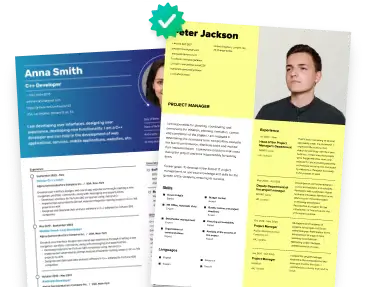
Conclusion
Mastering computer support specialist skills is crucial for providing exceptional service and resolving issues effectively.
By developing both technical expertise and strong interpersonal traits, you can excel in this dynamic field and contribute significantly to your team's success.
Continuous learning and adaptability will help you stay ahead in an ever-evolving tech landscape.