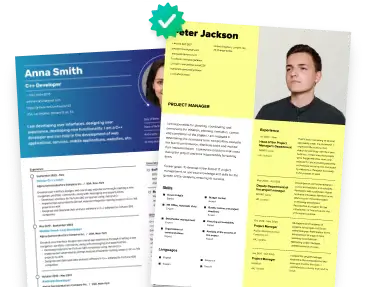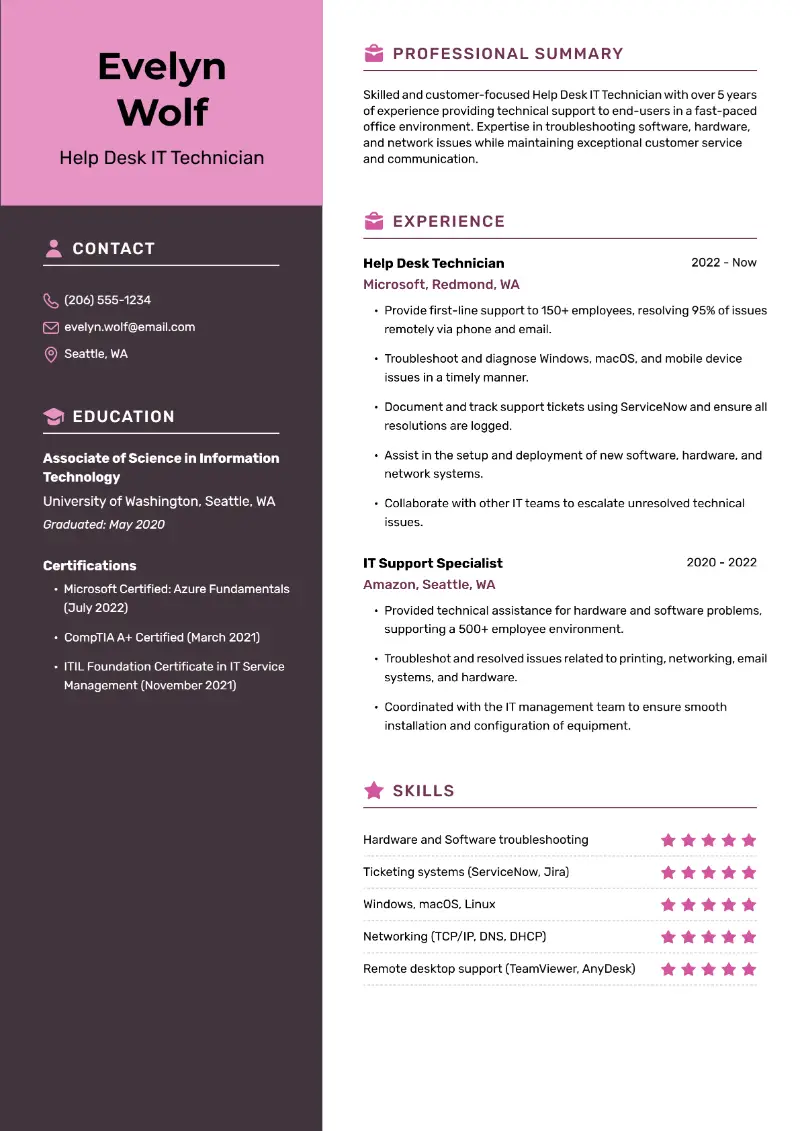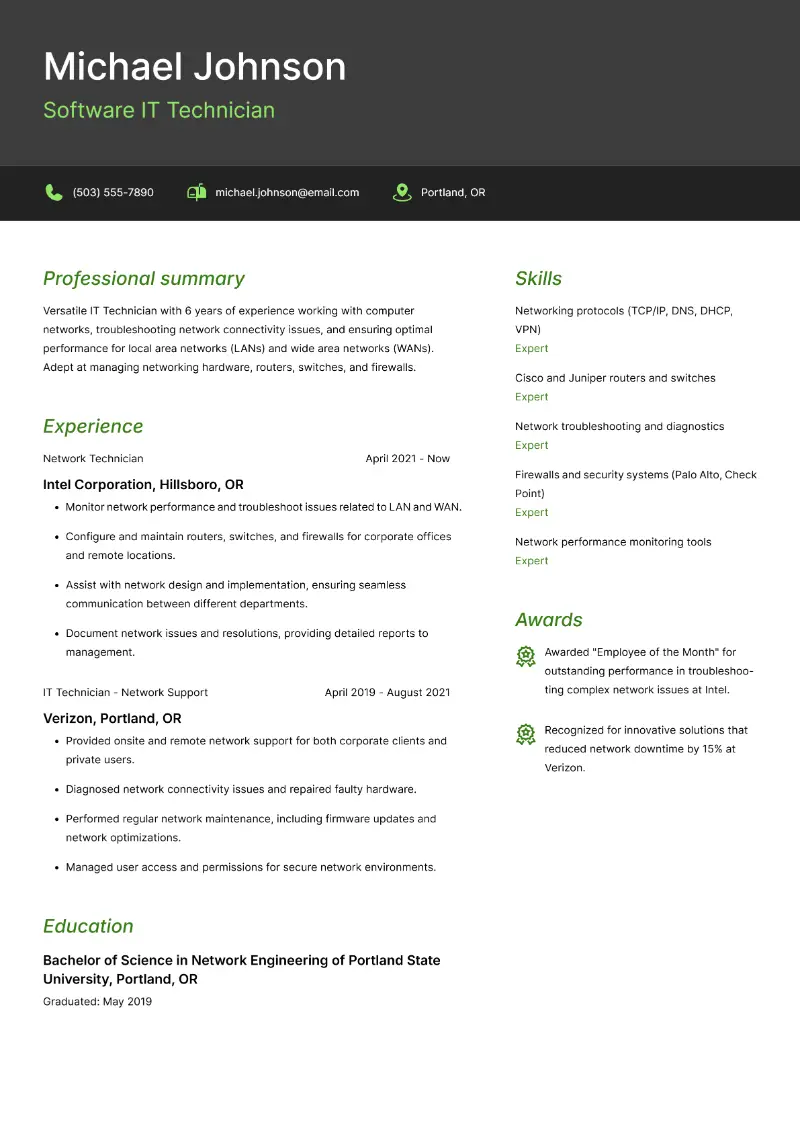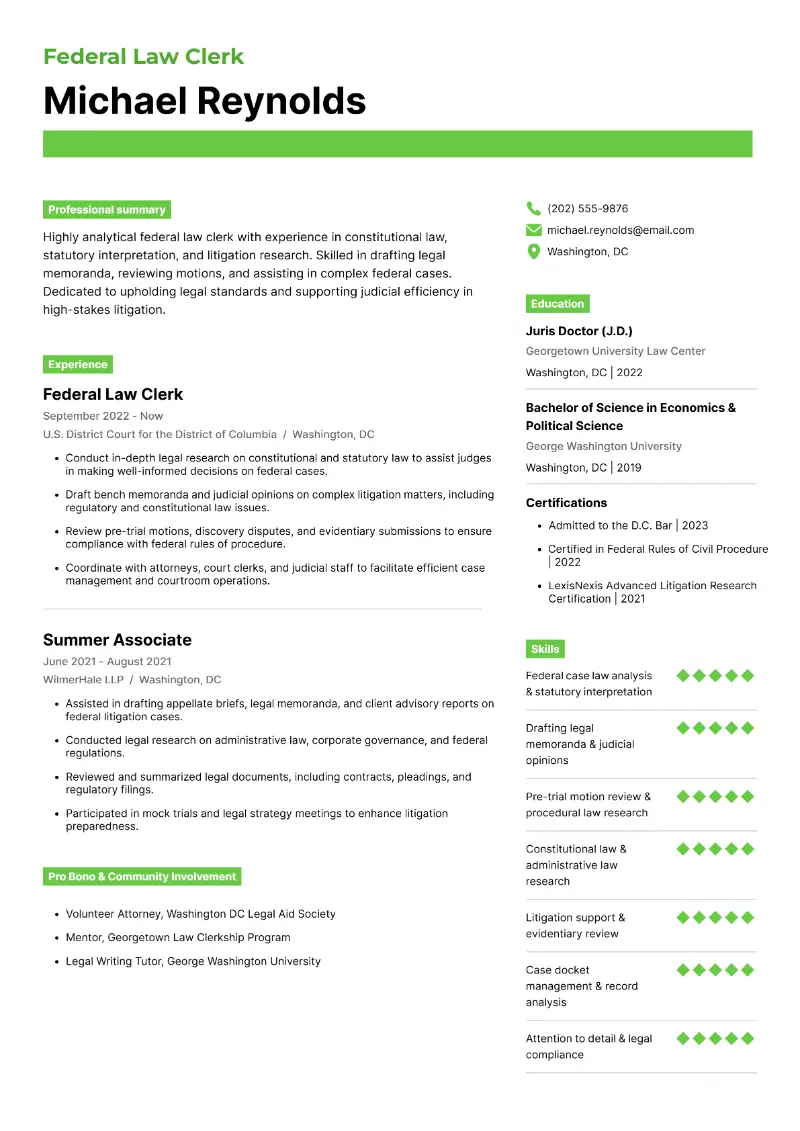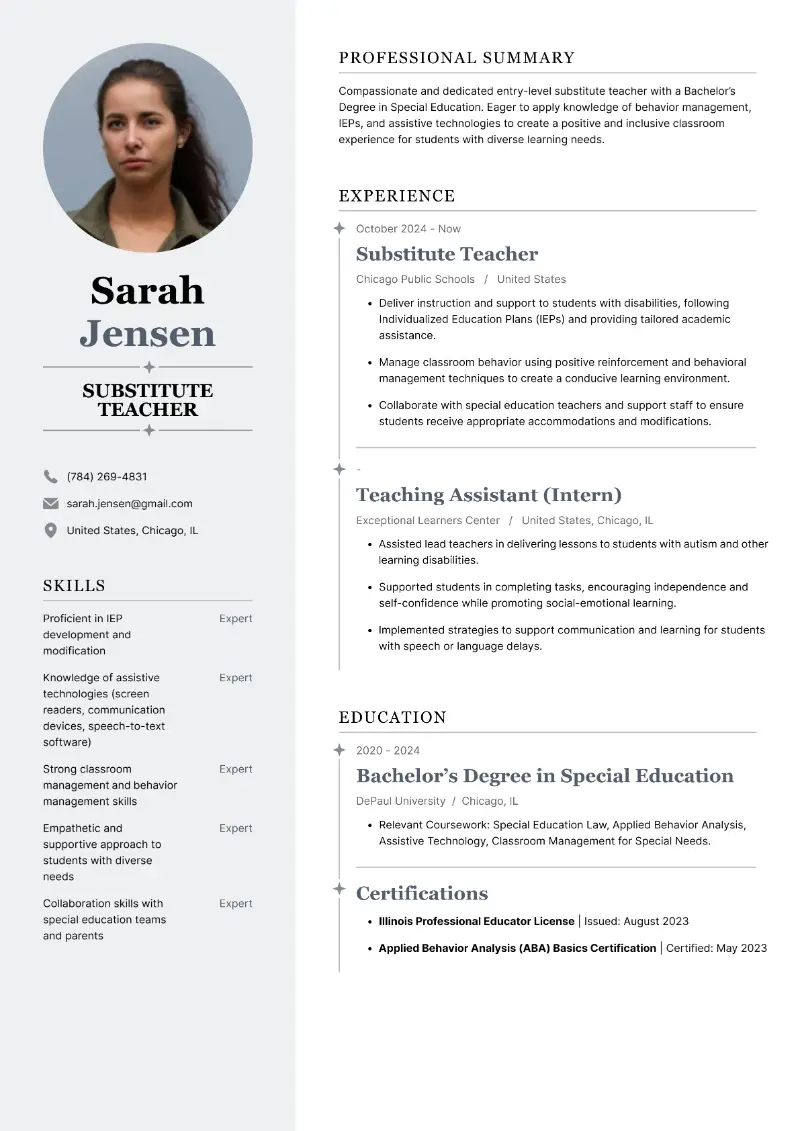An effective IT technician resume is the key to unlocking career opportunities in the tech industry.
Whether you're an experienced professional or just starting your journey, writing a resume is essential to showcasing your skills, expertise, and achievements.
This guide will help you craft an IT tech resume that grabs recruiters' attention and highlights your unique qualifications for the position.
IT technician resume examples
Help desk IT technician resume sample
Help desk IT technician resume template
Resume for IT technician | Plain text
Evelyn Wolf
Seattle, WA
Phone: (206) 555-1234 | Email: evelyn.wolf@email.comSummary
Skilled and customer-focused Help Desk IT Technician with over 5 years of experience providing technical support to end-users in a fast-paced office environment. Expertise in troubleshooting software, hardware, and network issues while maintaining exceptional customer service and communication.
Experience
Help Desk Technician
Microsoft, Redmond, WA
March 2022 – Present
- Provide first-line support to 150+ employees, resolving 95% of issues remotely via phone and email.
- Troubleshoot and diagnose Windows, macOS, and mobile device issues in a timely manner.
- Document and track support tickets using ServiceNow and ensure all resolutions are logged.
- Assist in the setup and deployment of new software, hardware, and network systems.
- Collaborate with other IT teams to escalate unresolved technical issues.
IT Support Specialist
Amazon, Seattle, WA
August 2020 – March 2022
- Provided technical assistance for hardware and software problems, supporting a 500+ employee environment.
- Troubleshot and resolved issues related to printing, networking, email systems, and hardware.
- Coordinated with the IT management team to ensure smooth installation and configuration of equipment.
Education
Associate of Science in Information Technology
University of Washington, Seattle, WA
Graduated: May 2020
Skills
- Hardware and Software troubleshooting
- Ticketing systems (ServiceNow, Jira)
- Windows, macOS, Linux
- Networking (TCP/IP, DNS, DHCP)
- Remote desktop support (TeamViewer, AnyDesk)
Certifications
- Microsoft Certified: Azure Fundamentals (July 2022)
- CompTIA A+ Certified (March 2021)
- ITIL Foundation Certificate in IT Service Management (November 2021)
Strong sides of this IT technician resume example:
- Clear, concise summary highlighting relevant experience and customer service competencies.
- Demonstrates strong computer skills and technical expertise in a range of software, hardware, and network troubleshooting abilities.
- Well-organized skills and certifications section, emphasizing key qualifications like CompTIA A+ and Microsoft Azure Fundamentals.
- Uses quantifiable achievements and specific tools to display impact and hands-on expertise.
- How to properly format a resume for an IT technician?
- Choose an easy-to-read font like Arial, Calibri, or Times New Roman.
- Stick to a font size between 10 and 12 points to improve readability.
- Aim for a one-page resume if you have less than 10 years of experience.
- For more seasoned candidates, a two-page resume is acceptable, but avoid making it too long.
- Standard margins are 1 inch on all sides. This ensures the text doesn’t appear too cramped.
- Add extra space between each section in resume to give the application a clean, organized appearance.
- Bullet points help break up information and make it simple for recruiters to quickly find key details.
- Maintain consistent layout throughout the document. For example, if you bold one job title, make sure you bold all of them.
Build a resume online to avoid common formatting mistakes.
Resume Trick offers downloadable free resume templates that automatically structure your application, making it easier to focus on content without worrying about technical side.
Create your professional Resume in 10 minutes for FREE
Build My Resume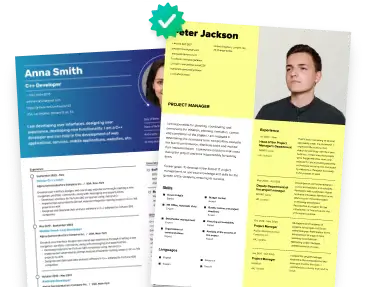
Hardware IT technician resume example
Sample hardware IT technician resume
Jane Smith
Austin, TX
Phone: (512) 555-5678 | Email: jane.smith@email.comSummary
Experienced Hardware IT Technician with 6+ years of hands-on experience diagnosing, repairing, and maintaining computer hardware and peripherals. Strong background in assembly, installation, and quality control in both office and data center environments.
Experience
Hardware Technician
Dell Technologies, Austin, TX
July 2021 – Present
- Perform assembly, configuration, and testing of new desktop and laptop computers for enterprise clients.
- Diagnose and replace faulty components such as motherboards, hard drives, and memory modules.
- Work with team to maintain inventory of spare parts, tracking stock levels and requesting replacements.
- Collaborate with engineers to improve hardware reliability and performance.
IT Hardware Support Technician
HP Inc., Houston, TX
June 2019 – July 2021
- Provided in-house technical support for hardware issues related to desktop PCs, laptops, and printers.
- Installed new hardware and upgraded existing systems to meet company’s technological needs.
- Trained junior technicians in hardware troubleshooting and maintenance procedures.
Education
Bachelor of Science in Computer Engineering
Texas A&M University, College Station, TX
Graduated: May 2019
Skills
- Hardware diagnostics and repair
- Equipment installation and upgrades
- Data backup and recovery
- Soldering and motherboard repair
- Inventory management and stock control
Additional Projects
- Led a project to upgrade the hardware infrastructure for 200+ employees at Dell Technologies, ensuring minimal downtime and improved system performance.
- Designed and implemented a custom workstation for the IT department, increasing productivity and efficiency.
Certifications
- Certified Hardware Technician (CHT) – CompTIA (January 2021)
- CompTIA A+ Certified (February 2020)
This is a great example of an IT technician resume as:
- Strong focus on hands-on experience and real-world application of hardware diagnostics and repair.
- The projects section showcases leadership and proactive contributions, demonstrating initiative and impact.
- Certifications like CompTIA A+ and CHT add credibility to technical qualifications and reinforce expertise.
- Effectively underlines collaboration with engineers and mentorship of junior staff, emphasizing strong teamwork.
- Should I choose an IT technician resume objective or summary?
A resume summary is best for seasoned professionals.
- It highlights your skills, accomplishments, and what you contribute to the company.
- This section typically runs 3-4 lines and gives the employer an overview of your experience.
IT technician resume summary sample:
Experienced IT technician with 7+ years of troubleshooting, hardware/software support, and network management expertise. Proven track record of reducing downtime and enhancing system performance for clients across multiple industries.
An objective in resume is more suitable for entry-level candidates or those switching careers.
- It shows your work goals and demonstrates why you’re interested in the job.
- Typically, an objective is one sentence long.
IT technician resume objective example:
Motivated IT technician seeking to leverage hands-on experience in network maintenance and customer support to contribute to a growing tech company.
- How to showcase your IT technician resume skills?
The skills resume section highlights the qualifications that make you suitable for the job and ensures that your document gets noticed in Applicant Tracking Systems (ATS).
- Hard skills are technical abilities acquired through education, training, or practice. These are measurable and often directly related to the job.
- Soft skills are interpersonal traits that influence how you interact with others, such as communication or problem-solving.
IT technician hard skills examples:
- Network Configuration
- System Administration
- Cybersecurity
- Database Management
- Troubleshooting Hardware Issues
- Cloud Computing
- IT Support Software
- Server Installation
- Network Security Protocols
- Virtualization Technologies
Sample of skills for IT technicians:
- Communication
- Problem Solving
- Time Management
- Teamwork
- Customer Service
- Adaptability
- Attention to Detail
- Conflict Resolution
- Critical Thinking
- Leadership
Software IT technician resume template
Software IT technician resume sample
Software IT tech resume | Text version
Michael Johnson
Portland, OR
Phone: (503) 555-7890 | Email: michael.johnson@email.comSummary
Versatile IT Technician with 6 years of experience working with computer networks, troubleshooting network connectivity issues, and ensuring optimal performance for local area networks (LANs) and wide area networks (WANs). Adept at managing networking hardware, routers, switches, and firewalls.
Experience
Network Technician
Intel Corporation, Hillsboro, OR
August 2021 – Present
- Monitor network performance and troubleshoot issues related to LAN and WAN.
- Configure and maintain routers, switches, and firewalls for corporate offices and remote locations.
- Assist with network design and implementation, ensuring seamless communication between different departments.
- Document network issues and resolutions, providing detailed reports to management.
IT Technician - Network Support
Verizon, Portland, OR
April 2019 – August 2021
- Provided onsite and remote network support for both corporate clients and private users.
- Diagnosed network connectivity issues and repaired faulty hardware.
- Performed regular network maintenance, including firmware updates and network optimizations.
- Managed user access and permissions for secure network environments.
Education
Bachelor of Science in Network Engineering
Portland State University, Portland, OR
Graduated: May 2019
Skills
- Networking protocols (TCP/IP, DNS, DHCP, VPN)
- Cisco and Juniper routers and switches
- Network troubleshooting and diagnostics
- Firewalls and security systems (Palo Alto, Check Point)
- Network performance monitoring tools
Awards and Recognition
- Awarded "Employee of the Month" for outstanding performance in troubleshooting complex network issues at Intel.
- Recognized for innovative solutions that reduced network downtime by 15% at Verizon.
This sample IT technician resume is effective for several reasons:
- Strong emphasis on networking and experience with LAN, WAN, routers, switches, and firewalls.
- Awards and recognition section highlights accomplishments and demonstrates the candidate’s ability to stand out in the workplace.
- The detailed technical skills resume section effectively outlines proficiency in networking protocols and security systems.
- Reveals strong documentation competencies, ensuring clear communication of technical issues and solutions to both management and team members.
- What academic credentials should I add to my IT tech resume?
The education section provides context to your qualifications and shows that you have the necessary background for the role.
- Include your highest level of education, such as a degree or certifications related to IT.
- Mention the name of the institution and the date you graduated (or expect to graduate).
- If applicable, mention specific relevant coursework that relate to the job you're applying for, like "Network Security" or "Database Management."
- How to organize the experience section in an IT technician resume?
- List your most recent job first, in reverse chronological order to show your career progression.
- Emphasize tasks that are directly related to IT support, maintenance, and systems management.
- Start each bullet point with an action verb like “Troubleshot,” “Managed,” or “Implemented” to make your contributions stand out.
- Whenever possible, use numbers to highlight your accomplishments. For example, "Reduced system downtime by 30% through proactive network management."
Conclusion
Your IT technician resume is more than a document—it's your first chance to impress potential employers and showcase your expertise.
By tailoring your document to each job and emphasizing relevant skills and achievements, you'll stand out in a competitive market.
Use these tips to create an application that positions you as the ideal fit for the position for any role.
Create your professional Resume in 10 minutes for FREE
Build My Resume