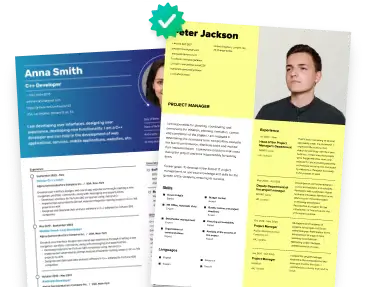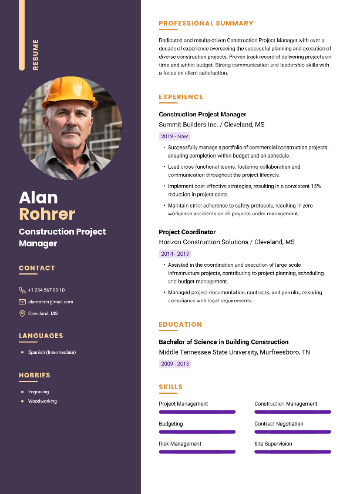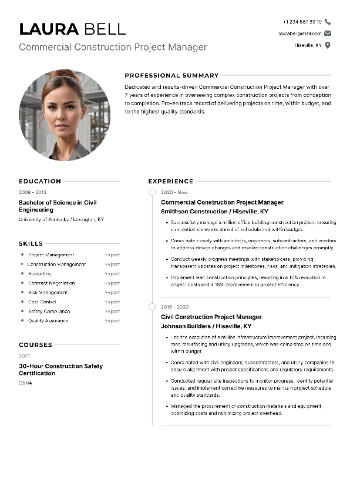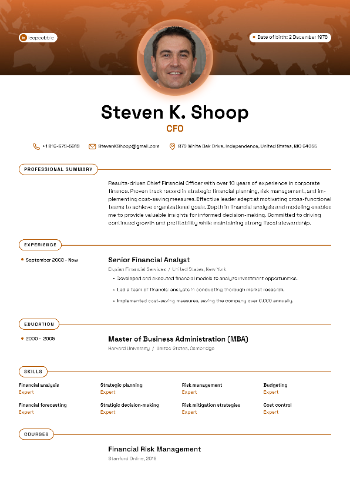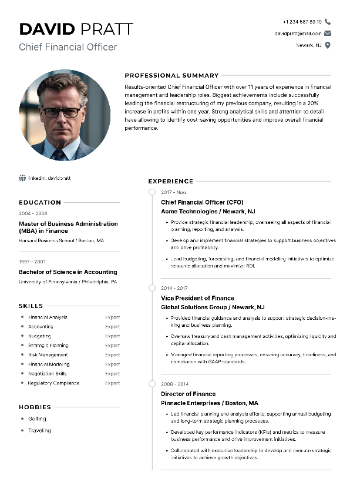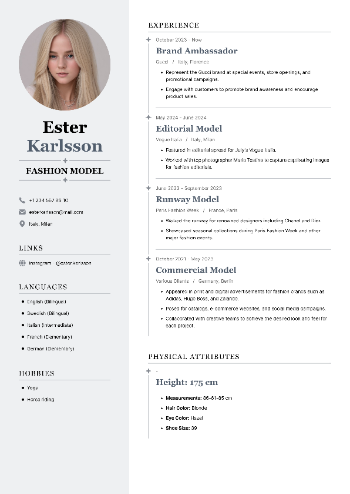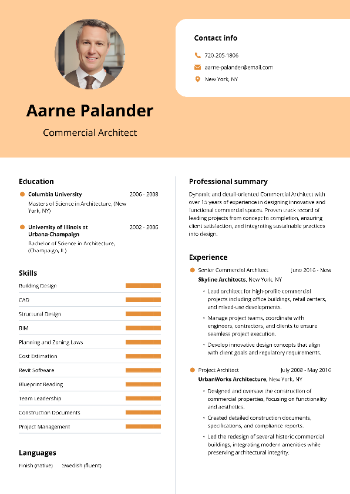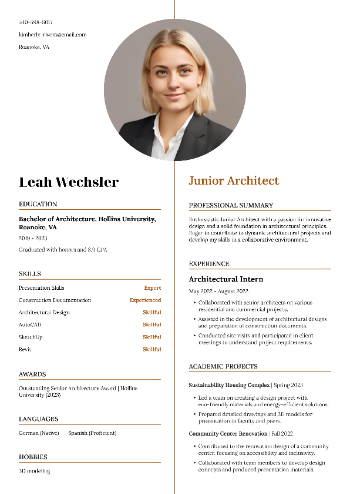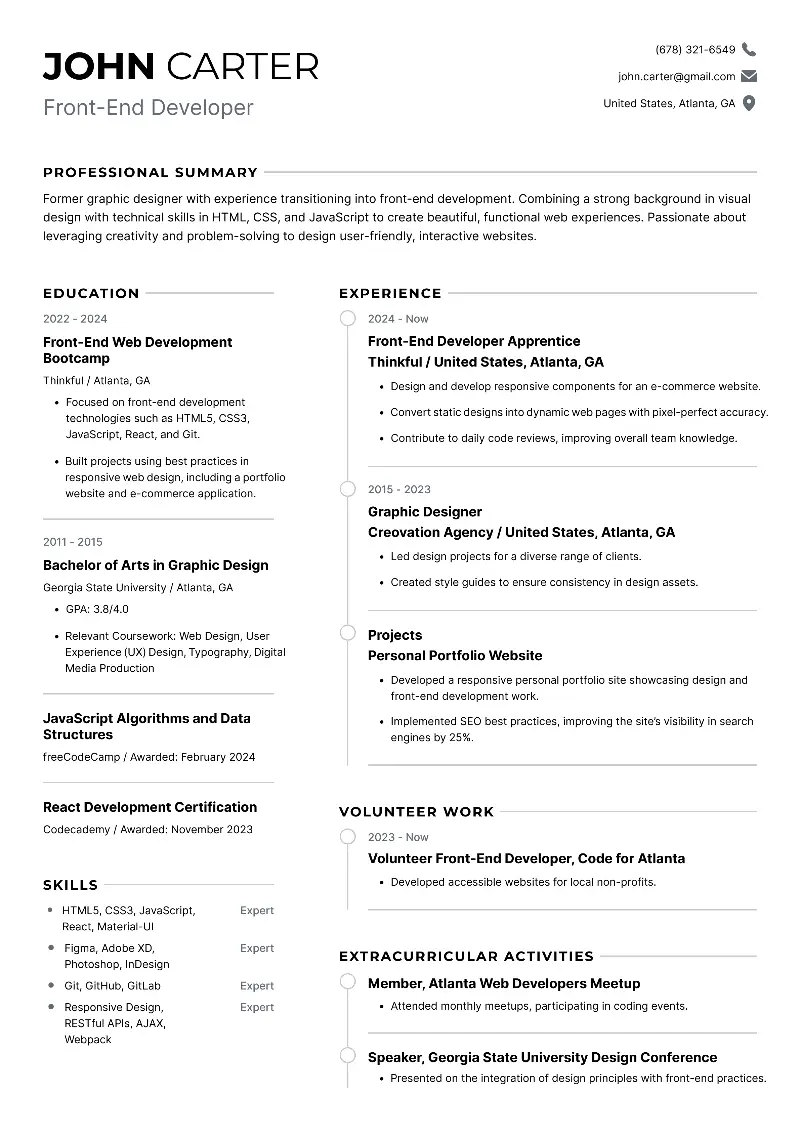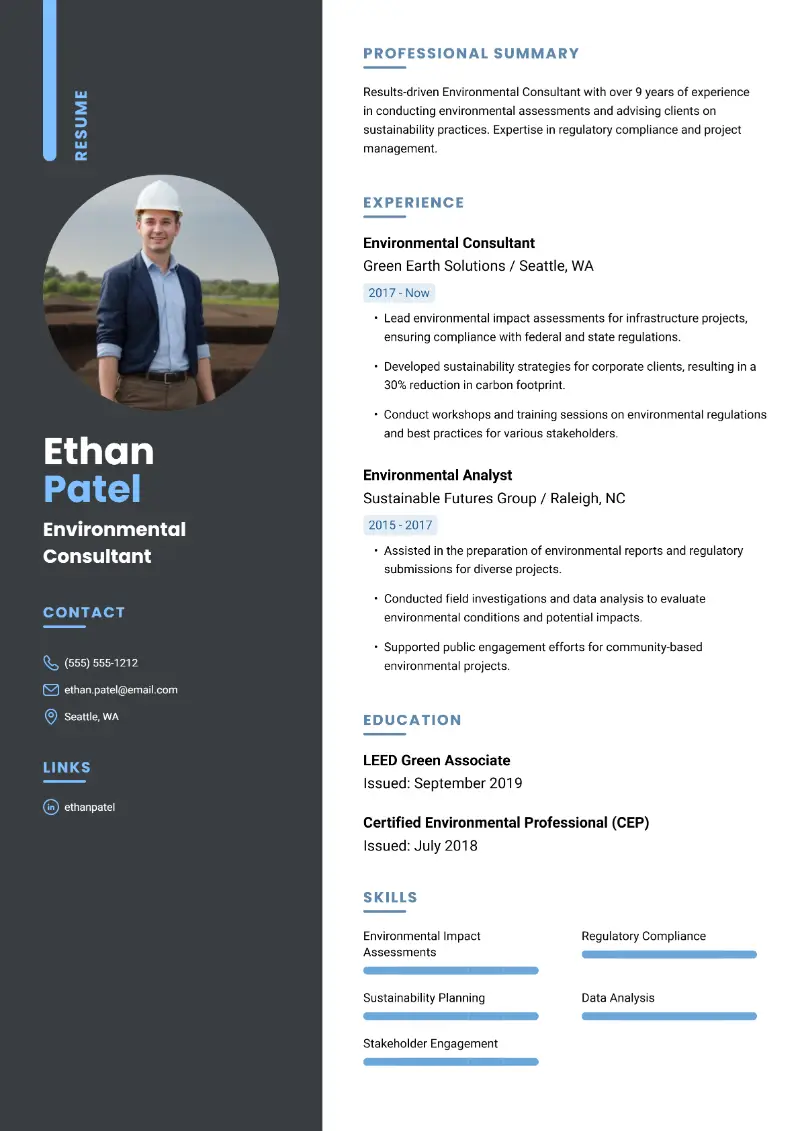LinkedIn has become an essential tool for networking, job searching, and personal branding. Many professionals grapple with the question: "When to update my LinkedIn profile with a new job"?
With over 700 million users globally, this website serves as a digital resume, showcasing your career journey, skills, and accomplishments.
Keeping your profile updated is crucial for maintaining your professional image and staying connected with industry peers. This article explores the optimal timing for updating the account with a new job.
Moreover, you will find some LinkedIn job announcement examples to help you get an idea of how you can phrase your post.
When to announce a new job on LinkedIn?
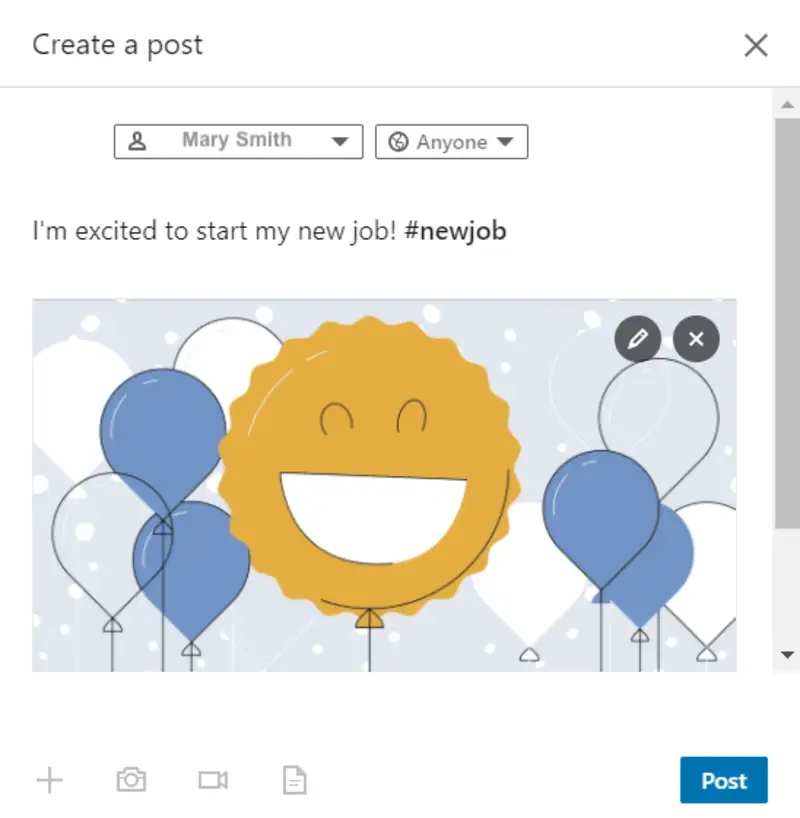
When you receive a new job offer, it can be tempting to update your LinkedIn profile right away to share the exciting news with your connections. You can do so by writing a LinkedIn job update post or by simply listing the new position on your profile.
Announcing a new job on LinkedIn immediately can demonstrate enthusiasm and transparency, signaling to your connections that you are making career progress.
However, there are potential downsides to updating your profile too soon.
Disadvantages of telling about new job too early:
- The new employer may have a specific policy regarding public announcements or the offer may be contingent on background checks and other formalities.
- If the job offer falls through for any reason, you may find yourself in an awkward position, having already announced the change to your network.
- Revealing the move too soon may cause distractions, reducing your focus and productivity during the transition period.
- So, when to post on LinkedIn about a new job?
Generally, waiting until your official start date is a more secure approach. By then, you have likely signed all necessary paperwork and passed any required checks, reducing the risk of complications.
However, there are other things that need to be taken into consideration.
Company laws
Before making a job announcement on LinkedIn, study or ask about your new employer's policies regarding public announcements. Some organizations have strict guidelines about when and how new hires can be disclosed.
These policies are often in place to manage internal communications, client relations, and market perceptions.
Probation Period
Many organizations have a probation time for new hires, typically ranging from three to six months. During this period, both the employer and employee assess whether the role is a good fit.
Announcing the new job on LinkedIn before successfully completing the probation period can be risky. If the job doesn’t work out, you might have to update your profile again, which could raise questions among your connections.
If you feel confident in your position and have received positive feedback, you might consider updating your profile towards the end of the probation period. This approach balances the need to keep your profile current with the practicalities of job security.
Non-disclosure agreements
If you've already signed a non-disclosure agreement (NDA), you must be cautious about the information you share. NDAs can restrict you from telling specific details about your role, projects, or even the fact that you are joining the company.
Violating these agreements can have serious legal and professional repercussions.
Pros of making a LinkedIn new job post:
- Facilitates networking and professional relationships.
- Keeps your network informed about your career trajectory.
- Leads to congratulatory messages, rekindling old connections, and new networking opportunities.
- Signals that you are open to engaging and building relationships in your new role.
- Encourages endorsements and recommendations that can strengthen your profile and credibility.
When to add a new job to your LinkedIn profile?
Apart from making the new job announcement post on LinkedIn, you will also need to add the role and its description to your profile. Although you have already seen the responsibilities you will be taking on, you may want to wait before making the changes to the resume.
If your role involves initial projects or training periods, you might wait until you have completed these key milestones to have substantive details to add about your position and duties.
How to post a new job on LinkedIn?
Posting about a career change on LinkedIn is an excellent way to keep your professional network informed and engaged. However, you need to be careful with announcing the new job on LinkedIn in some scenarios.
Transitioning between jobs
If you are changing jobs, inform your current employer about your departure before updating your LinkedIn profile. This shows respect and professionalism.
Pro tip:
To maintain a good relationship with your previous company, update your profile in stages to reflect the transition.
For example, you can first indicate the end of your previous role and thank you boss and colleagues for the time you've spent working together.
Afterwards (in a few days), announce your new position.
Freelancers and entrepreneurs
Regularly make changes to your profile to reflect new projects, clients, or business ventures. This keeps your profile dynamic and showcases your ongoing work.
Talk about specific skills and achievements relevant to your freelance or entrepreneurial activities. Ask for recommendations and endorsements to build credibility.
How to write a LinkedIn new job announcement?
A well-crafted post can celebrate your career progression, show gratitude, and open doors for new opportunities.
Here are the details to mention on your LinkedIn 'Starting a new position' post:
- Relevant Details. Indicate the new job title, the company name, and the location.
- Start Date. Tell the date when you've started or when you will first go to the new job.
- Short Description. Optionally, briefly mention what you'll be doing in the role.
- Media. Enhance your post with a relevant image (e.g., company logo, a picture of you at work, or a professional headshot).
- People. Tag the recruiter, hiring manager, mentors, or others you want to thank by using the "@" symbol.
- Hashtags. Include hashtags to increase the visibility of your post (e.g., #NewJob, #CareerUpdate, #Grateful).
- Personal Touch. Add a sentence expressing your excitement or goals to make the post more authentic.
Show excitement about your new role and encourage your network to stay connected. You can also offer to help others with their job search since you've just got that valuable experience.
In case you want to add the position you've started to your profile but without the new job announcement LinkedIn post, follow the steps below:
- Go to the "Settings & Privacy" section.
- Under "Visibility", find "Visibility of your LinkedIn activity". Turn off the option "Share profile updates with your network".
- Add your new job details including job title, company name, dates of employment, and a description of your role and responsibilities.
- After you’ve made the changes, you can re-enable the activity broadcast if you wish to share future updates with your network.
LinkedIn new job announcement examples
Nurse new job LinkedIn post example:
I am thrilled to announce that I have joined Mountain View Hospital in Colorado as a Registered Nurse. I'm looking forward to providing top-notch care to our patients and being part of such a dedicated team.
A heartfelt thank you to my mentors, colleagues, and friends for their unwavering support throughout my journey. Excited for this new chapter and the opportunity to make a difference in our community!
Project manager LinkedIn new job announcement post example:
Excited to share that I have joined Sunshine Solutions in Florida as a Project Manager. I am eager to collaborate with such a talented team and tackle new challenges in this dynamic industry.
Thank you to everyone who has been part of my career journey so far, your support has been invaluable. Looking forward to driving impactful projects and continuing to grow professionally.
CFO new job LinkedIn post example:
I am honored to announce that I have taken on the role of Chief Financial Officer at Golden Gate Enterprises in California. I am excited to contribute to the company's financial strategy and work with an exceptional team to drive growth and success.
A huge thank you to my network for your encouragement and support. Here’s to new beginnings and continued professional growth!
Model new job announcement on LinkedIn example:
I am delighted to announce that I have signed with City Lights Agency in New York as a Model.
This opportunity represents a dream come true, and I am excited to work with such a renowned agency. Thank you to everyone who has supported me on this journey, especially my family and friends.
Looking forward to new experiences and opportunities in the fashion industry!
Architect LinkedIn job update post example:
Happy to share that I have joined Great Lakes Design in Michigan as an Architect.
I am eager to bring innovative designs to life and collaborate with an inspiring team. Thank you to my mentors, colleagues, and friends for their support and guidance.
Excited for this new chapter and the chance to contribute to exciting architectural projects.
FAQ
- Can I update my job title without announcing it to my network?
- Yes, you can change your title without notifying your connections. In the job edit section, you can turn off the setting that announces the update to your network.
- Do I need to update my LinkedIn headline when I change jobs?
- Yes, your resume headline is a great place to reflect your new position or expertise. It should align with your new role, skills, or what you’re passionate about.
- What if I don’t want to include my previous job on LinkedIn?
- You can remove your previous position or choose to keep it hidden from your profile if you prefer not to display it.
- Is it okay to share updates outside of LinkedIn?
- Yes, posting on other platforms like Twitter or professional groups can broaden your reach, but tailor the message to fit the audience of each one.
Conclusion
Announcing a new job on your LinkedIn profile is a strategic decision that requires careful consideration of timing, company policies, and personal career goals.
By understanding the ideal time when to update LinkedIn with a new job, you can enhance your professional image.
Whether transitioning between jobs or showcasing new projects as a freelancer, keeping your online profile current and engaging is essential in today's digital age.
Create your professional Resume in 10 minutes for FREE
Build My Resume